Best practices for managing web filtering in a digital learning environment
Hapara
MARCH 13, 2023
Listen to an audio version of this post: [link] A digital learning environment offers students all kinds of options for research, class projects, collaboration, activities and assessments. Schools that receive E-rate program discounts for broadband access are required to have internet safety policies with “technology protection measures.”







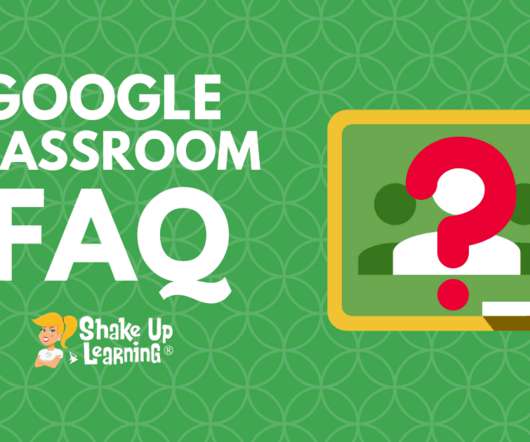














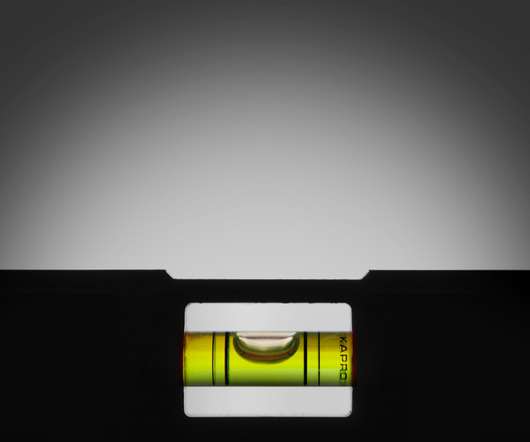









Let's personalize your content